ChromeStudy Customer Support
Payment Transactions Disputes
To resolve payments as it relates to course subscriptions and other payments etc:
Please contact:
John Mark Samuel
Address:
ChromeStudy
Rendezvous Ridge
Chris Church
Barbados
W.I.
E-mail: [email protected]
Telephone: +1(246) 248-5468
Retrieving Your ChromeStudy password
To retrieve your ChromeStudy password:
- Navigate to the login page.
- Click on "Forgot your password?"
- This will take you to the "reset-password" page
- Enter the email address associated with your account
- You will be prompted to chech your email inbox
- Follow the directions given in the email to change your password
Note:
If you don't receive the email from us shortly, be sure to check your spam and junk folders for a message from chromestudy.com.
Signing in to access your course
- Enter your email address you used to sign up
- Enter your password
- Select the course that you have registered for:
- Click on the Submit Query/Login button
Checking your account
- Sign in to your account
- In the top left hand corner your full name (which you used to signed up) appear
- Double click on the down arrow
- Your account info will appear